Selform.tamisemi.go.tz is a website developed by the President’s Office, Regional Administration and Local Government (Tamisemi) to facilitate the process of Students in Tanzania to change different choices in their account like School, College and combination.
Their main responsibility in the Selform system is to update some personal information such as Home Address, Mobile Number, Email Address, and choices of schools, colleges, and courses in other sections based on their exam results.
How To Access The Selform System (Selform.tamisemi.go.tz)
Open your browser (e.g. Chrome) while connected to the internet and type in the following address: selform.tamisemi.go.tz to access the registration window as shown below.
Click on the bottom menu written “For Candidates, Click here to Register” if it is your first time using the system.
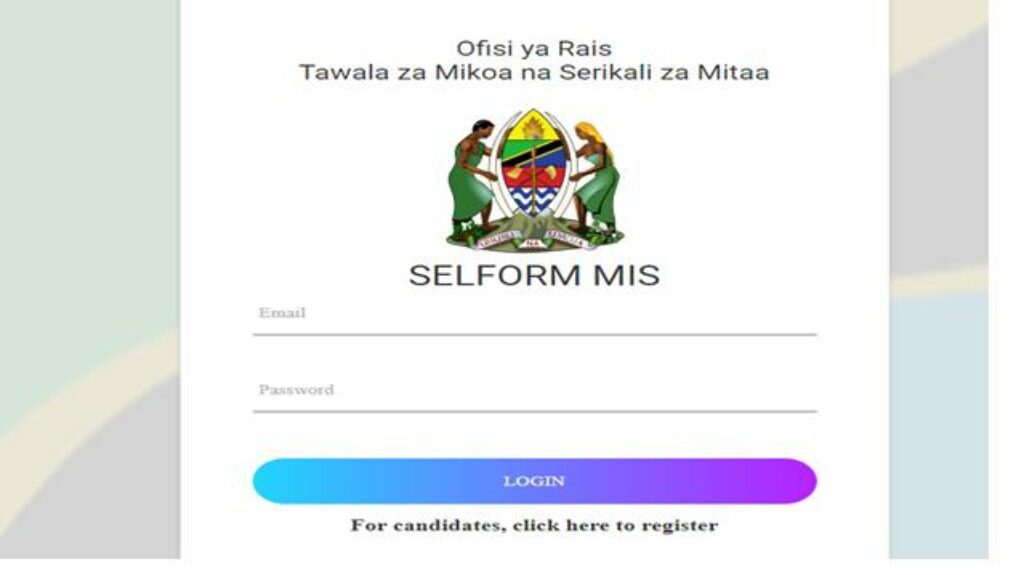
Fill in the required information, including your Index Number in the format of S0101.0020.2018, answer the security question, your last name, and year of birth.

Then, a window will appear asking you to create a password that you will use every time you log in.
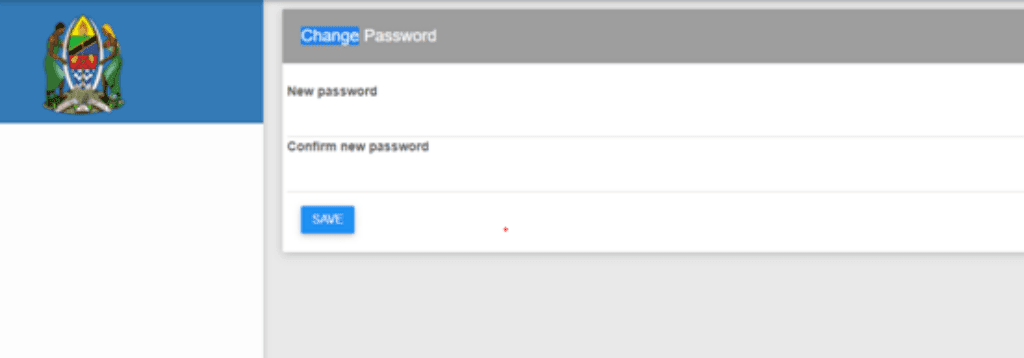
After typing in your new password, the system will display a confirmation message to indicate that the password change was successful.
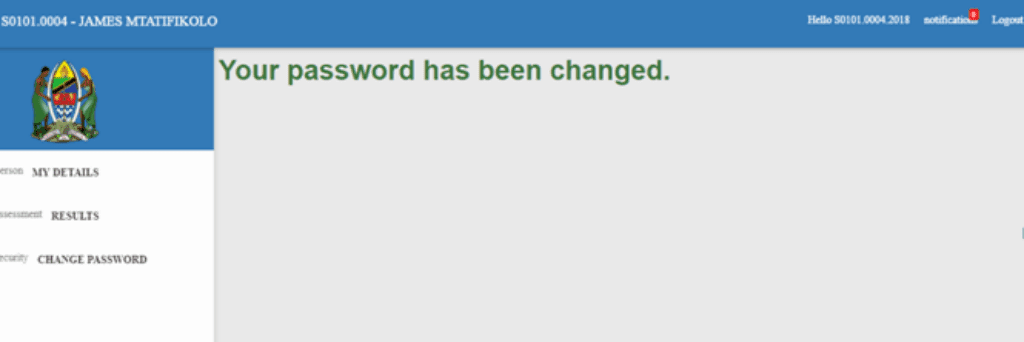
To log in, enter your username (e.g. S0101.0002.2018) and your new password.
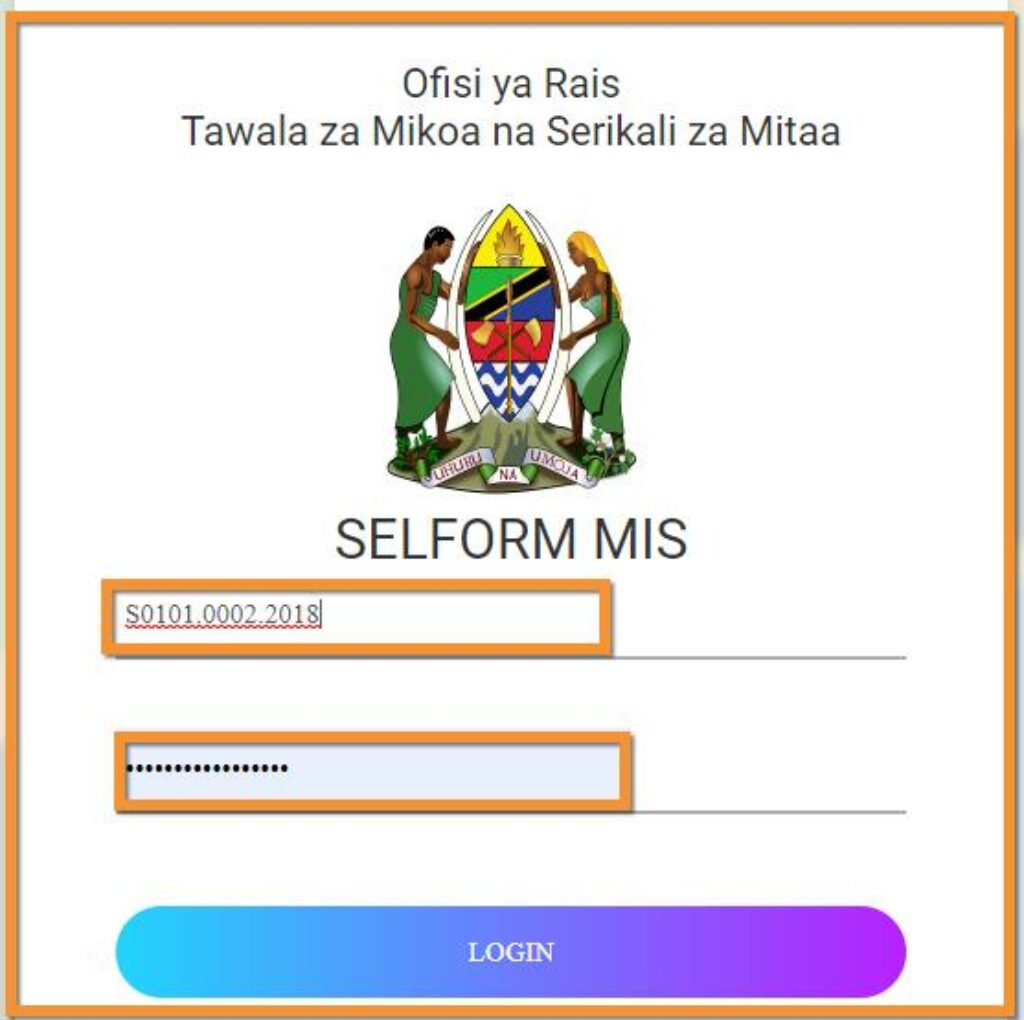
Part A: Student Personal Information
Once you are logged in, the following window will appear, and you can update your personal information in the highlighted sections only. Click “Save and Next” when done.
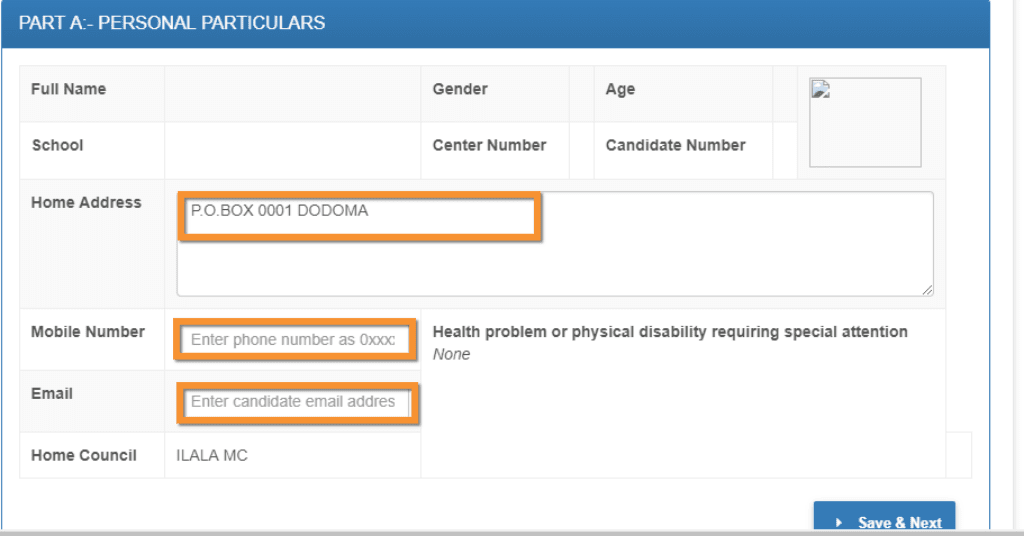
Part B1: Student General Choices
Click on this section to continue updating your general choices.
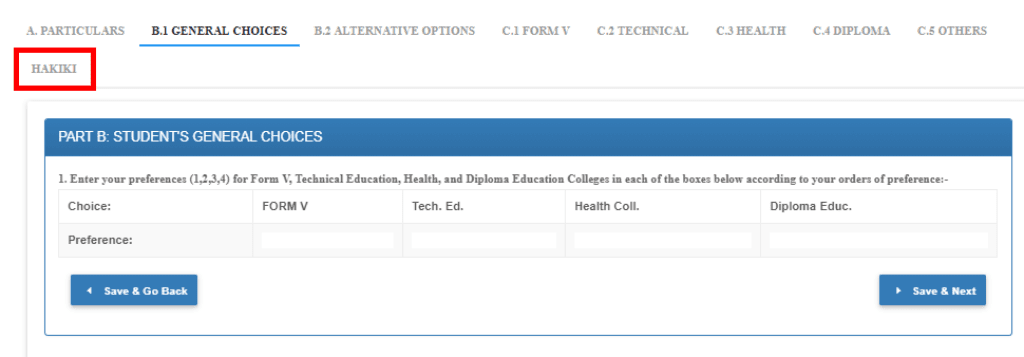
Part B2: Alternative Options
Click on this section to continue updating your choices of vocational colleges. Click “SAVE & NEXT” when done.
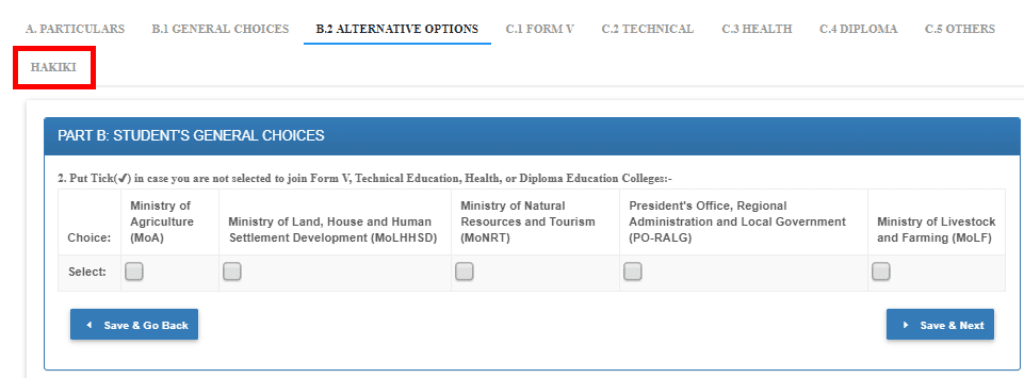
Part C1: Form V Student Detailed Choices
Click on this section to continue updating your choices of Form V schools and courses. Note that the system will only display possible combinations based on your exam results. Click “SAVE & NEXT” or “Save & Go Back” when done.
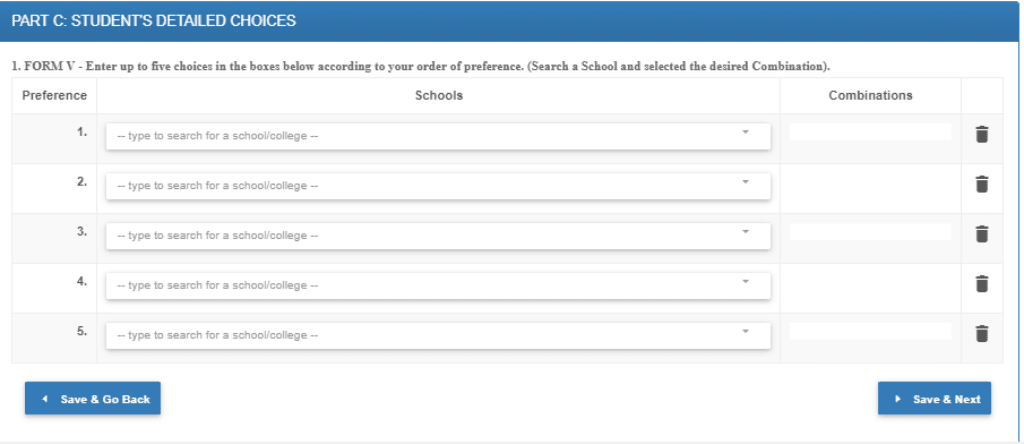
Part C2: Technical Education
Click on this section to continue updating your choices of technical colleges and courses. Note that you must have passed PCM in your exam results to change information in this section. Click “SAVE & NEXT” or “Save & Go Back” when done.
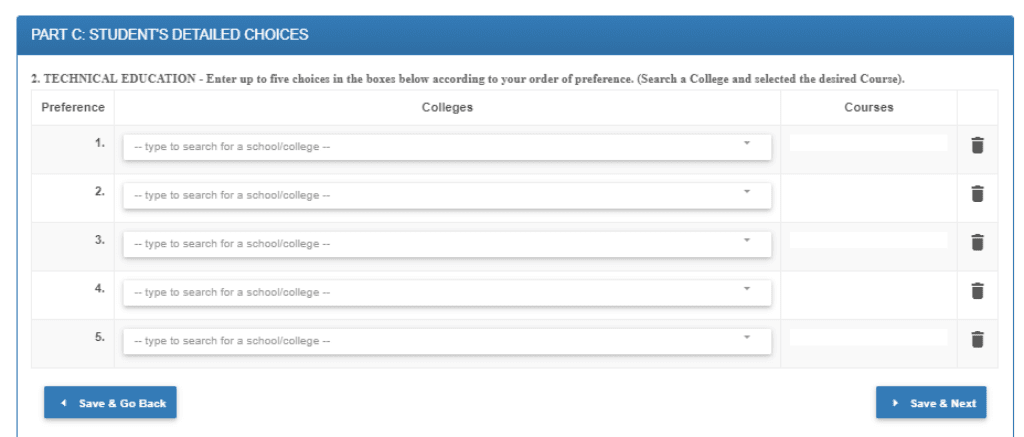
Part C3: Health Education
Click on this section to continue updating your choices of health colleges and courses. Click “SAVE & NEXT” or “Save & Go Back” when done.
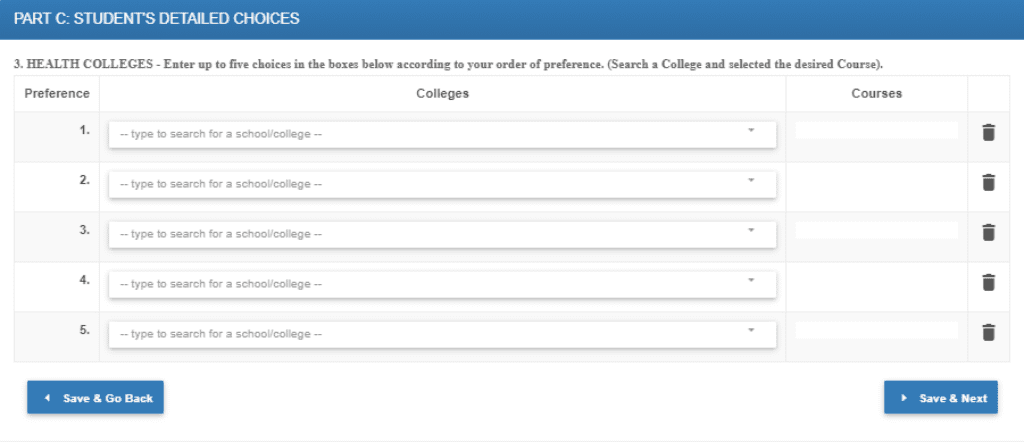
Part C4: Diploma Education
Click on this section to continue updating your choices of education colleges and courses. Click “SAVE & NEXT” or “Save & Go Back” when done.
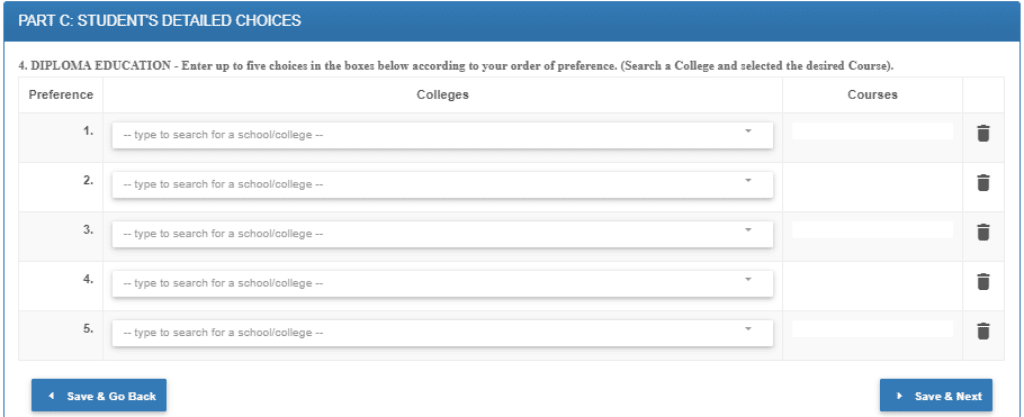
Part C5: Other Colleges
Click on this section to continue updating your choices of other colleges and courses. Click “SAVE & NEXT” or “Save & Go Back” when done.
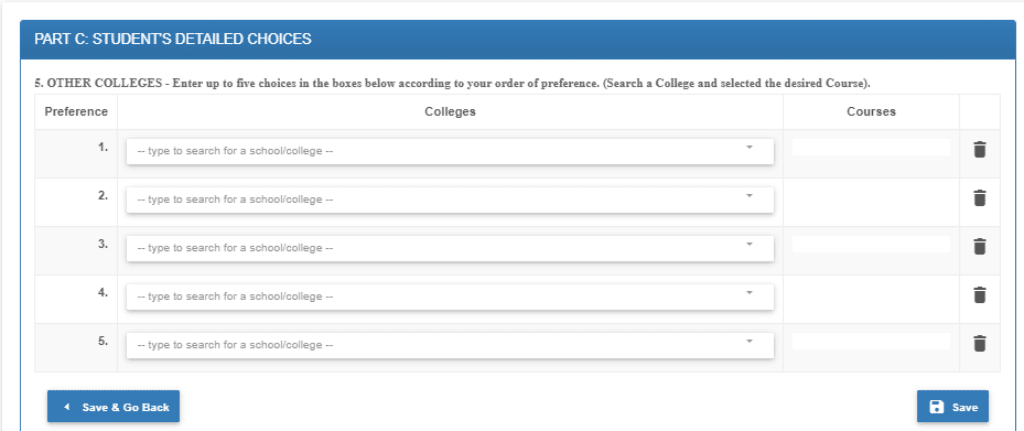
Majina Waliochaguliwa Kidato cha Tano 2024/2025 (Form Five Selection)
| ARUSHA | DAR ES SALAAM | DODOMA |
| GEITA | IRINGA | KAGERA |
| KATAVI | KIGOMA | KILIMANJARO |
| LINDI | MANYARA | MARA |
| MBEYA | MOROGORO | MTWARA |
| MWANZA | NJOMBE | PWANI |
| RUKWA | RUVUMA | SHINYANGA |
| SIMIYU | SINGIDA | SONGWE |
| TABORA | TANGA |
Combination Form Five TAMISEMI Selform jisajili
Selform.tamisemi.go.tz (Selform Tamisemi) FAQs
What is Selform Tamisemi and how does it relate to secondary education in Tanzania?
Selform Tamisemi is an online platform created by the Tanzanian government to streamline information for student such as Home Address, Mobile Number, Email Address, and choices of schools, colleges, and courses in other sections based on their exam results.
Can I change my school/course choices after submitting my application on Selform Tamisemi?
Yes, you can change your school and course preferences after submitting your application. The platform allows for a certain window of time for students to edit their choices, which is typically announced by the government.
How can I access the Selform Tamisemi platform
You can access the Selform Tamisemi platform through their website at selform.tamisemi.go.tz. From there, you can create an account and follow the instructions to complete your application.
Can I change my personal information on Selform after submitting my application?
Yes, you can edit your personal information on Selform after submitting your application, as long as the application window is still open. Simply log in to your account, navigate to the appropriate section, and make the necessary changes. However, once the application window has closed, you will not be able to make any changes. So, it is important to double-check all the information before submitting your application.


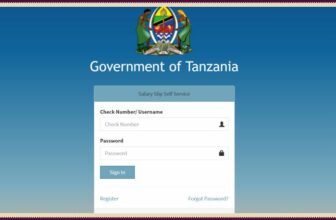


I need to change form five selection
Selform.tamisemi.go.tz
Make clear to access
How to access selform online?
I need go change the college course