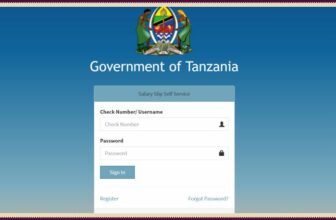ARIS 3 UDSM login (aris3.udsm.ac.tz) university of Dar Es Salaam, The Academic Registration Information System (ARIS 3.0) is a system used by the University of Dar es Salaam (UDSM) to manage and track student academic records. ARIS serve as a central hub for registering undergraduate and graduate students, as well as maintaining a record of each students academic history.
MATOKEO YA KIDATO CHA NNE 2025 CLICK HERE
ARIS 3 UDSM Login Features
ARIS for UDSM (aris3.udsm.ac.tz) make it easy for student in University of Dar es salaam to manage their academic and administrative needs, increasing efficiency and reducing paperwork, below is an example of what ARIS 3 can do for Students in UDSM.
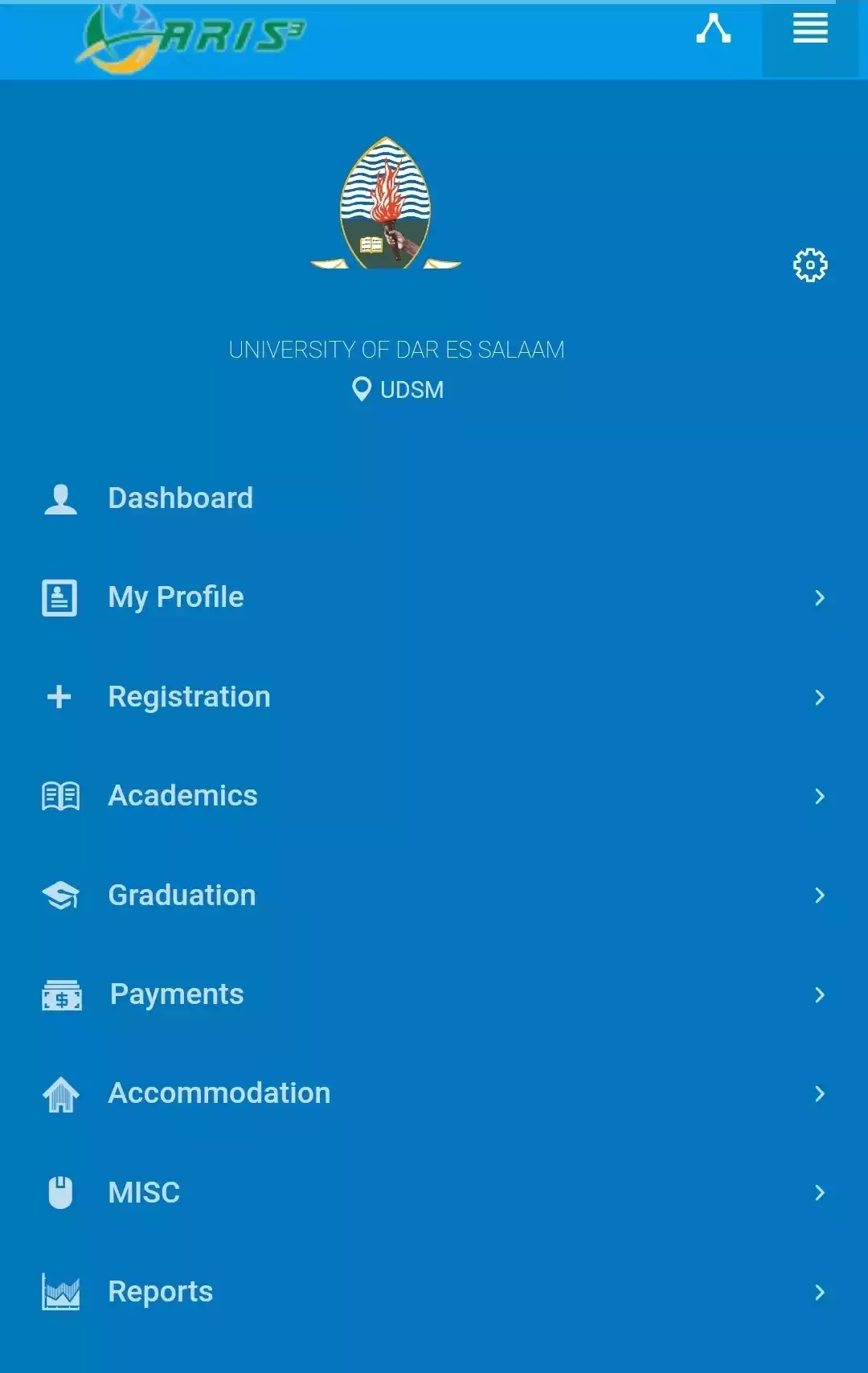
ARIS 3 UDSM Dashboard Mobile View
Other features of aris3.udsm.ac.tz including:
- Register for courses
- Check class schedules
- View and pay tuition fees
- View grades and academic records
- Apply for graduation
- Update personal information
- Access transcripts
- Submit assignments and access course materials
- View available financial aid and scholarships
- View academic calendar and deadlines
- Access campus announcements and news
ARIS Create an Aris3.udsm.ac.tz Account
A ARIS Account gives you access to many UDSM service like the one above, to create an account go to the ARIS 3.0 account creation page. Follow the steps on the screen and fill all the required field to set up your account.
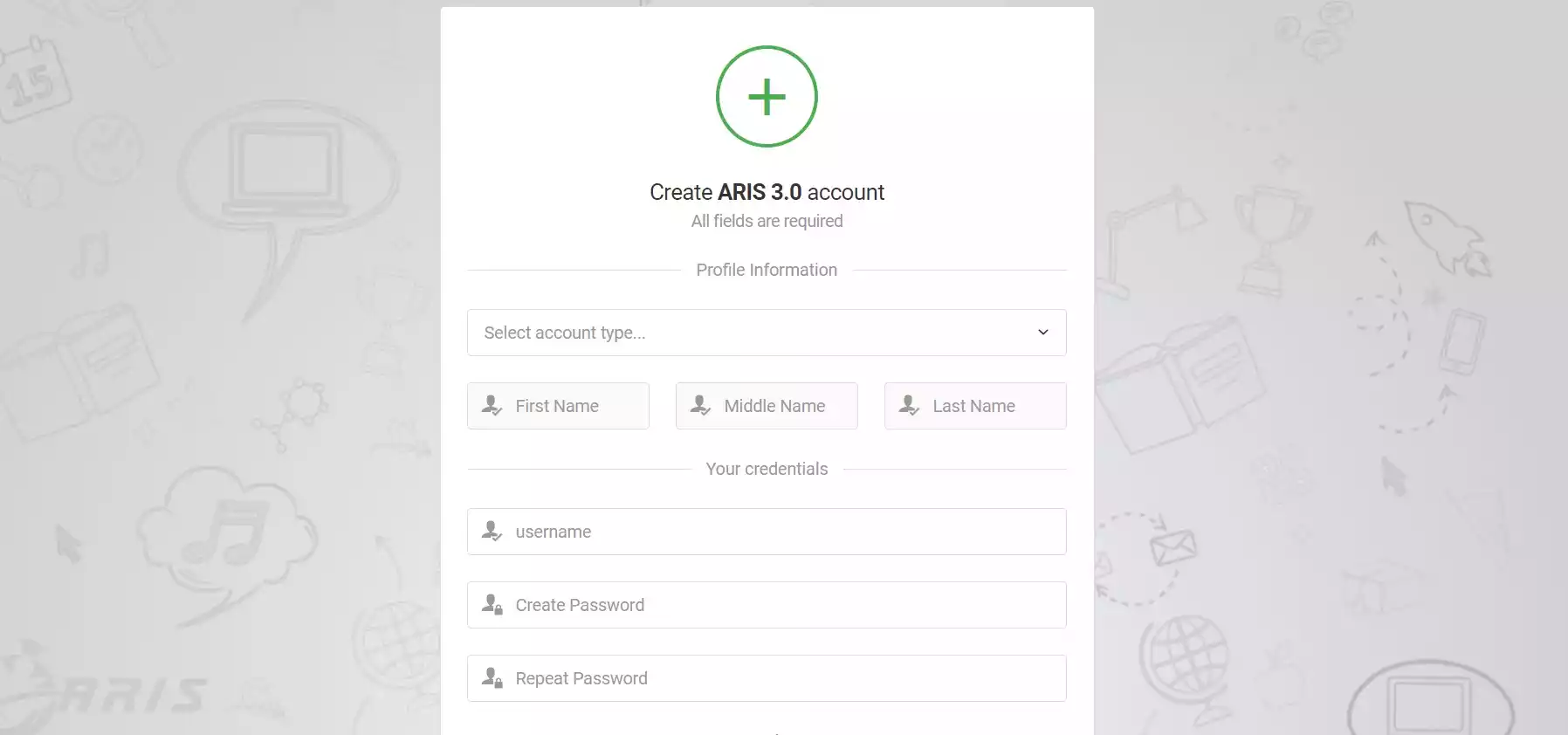
ARIS 3 sign up page
Some of the required credentials including full name this means first name, middle name and last name. you will need to create username, the create strong password. Other including your email, and registered mobile number.
Click Here to Create ARIS 3 Account (aris3.udsm.ac.tz Account)
ARIS Password recovery
You can access the ARIS 3.0 (aris3.udsm.ac.tz) Account Recovery form from the recover password page by selecting the page below, then entering your username, and clicking the “Submit Information”. With this process you will need to go through 4 steps to verify your account information.
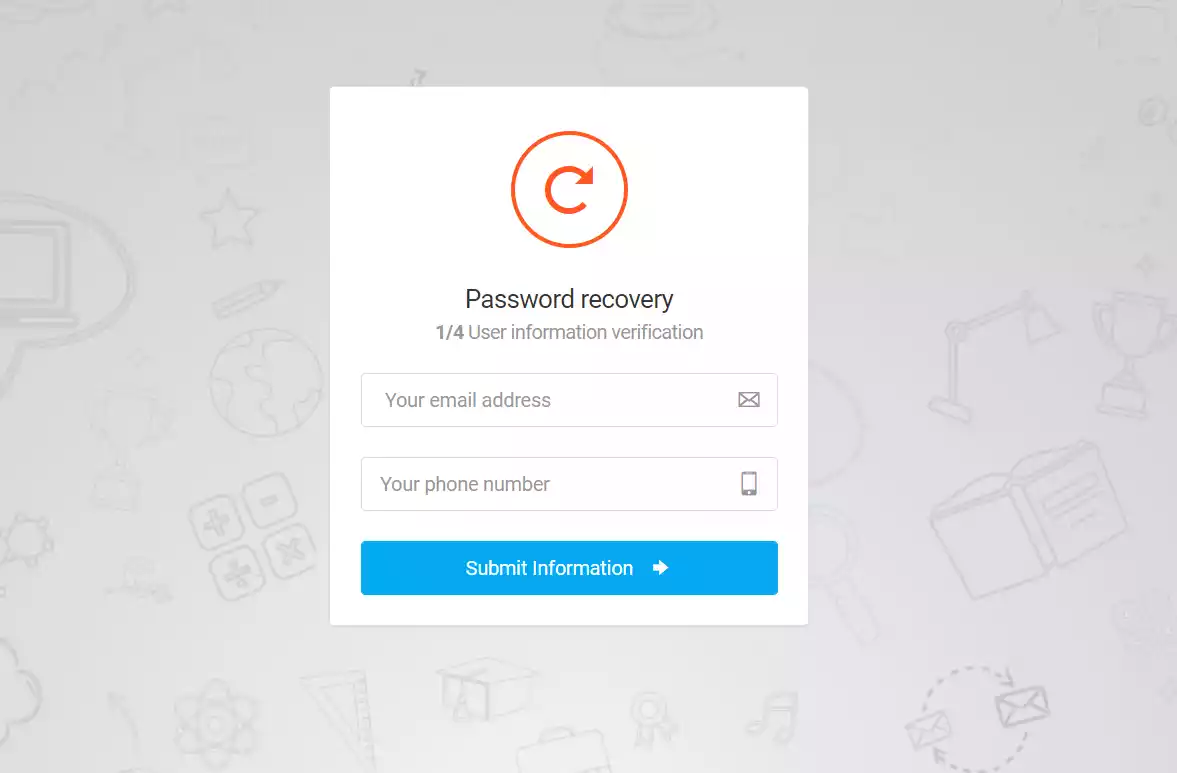
ARIS password recovery page
Aris 3 UDSM University of Dar es Salaam FAQs
How To Make Payment In ARIS 3 UDSM aris3.udsm.ac.tz
To make any payment online with ARIS 3 UDSM aris3.udsm.ac.tz account follows the followings steps. Login Into your Aris 3 account, Click My Payment. Click on it then you will be be directed where you can create your payment details, Choose the Items or Service you want to pay for, by selecting the check boxes and specify the amount that you wish to Pay then Click SAVE Request Control Number, You can use banks or mobile money such as Airtel Money M-Pesa, Tigo Pesa, Halo Pesa, TTCL Pesa to complete payment to your control number.
What payment can be made using the Aris 3 UDSM aris3.udsm.ac.tz student account
The following type of payment can be made using the Aris 3 UDSM aris3.udsm.ac.tz student account. Tuition Fee, Convocation Fee, Accommodation Fee, Direct cost Student Identification Card Fee, Transcript Fee, Direct cost Quality Assurance/TCU FEE, Direct cost Medical Fee (NHIF), Application Fee, Provisional statement of Results Fees, Caution Money Graduation Fee, Direct cost Examination Fee, Undergraduate Direct cost DARUSO Fee, Undergraduate Penalty and Fines, Direct cost Registration Fee, Undergraduate Lost ID Fee, Appeal Fee, Examination Fee, Diploma SJMC Administrative Costs, CTL Examination Fee, CTL Direct cost Registration Fee, CTL Administrative Costs CTL among others